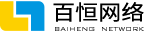安装tp6:composer create-project topthink/think demo
启用多应用模式:composer require topthink/think-multi-app
启动内置服务:php think run定制端口:php think run -H tp.com -p 80
查看当前版本:php think version
自动生成应用(需启用多应用模式):php think build demo
创建类库文件(多应用):php think make:controller index@Demo
创建类库文件(单应用):php think make:controller Demo
安装视图驱动:composer require topthink/think-view
安装稳定版:
更新稳定版:
安装开发板:
开启多应用扩展命令:
模板引擎驱动命令:
生成一个服务类:
生成一个事件:
生成一个监听类:
生成一个订阅者类:
生成一个中间件:
路由反解URL:
创建一个资源控制类:
资源控制器:生成index应用的Blog
或者使用完整的命名空间生成
南昌小程序开发公司百恒网络开发工程师提醒大家如果只是用于接口开发,可以使用
然后你只需要为资源控制器注册一个资源路由:
Trace调试功能就是ThinkPHP提供给开发人员的一个用于开发调试的辅助工具。可以实时显示当前页面或者请求的请求信息、运行情况、SQL执行、错误信息和调试信息等,并支持自定义显示,并且支持没有页面输出的操作调试。最新版本页面Trace功能已经不再内置在核心,但默认安装的时候会自动安装topthink/think-trace扩展,所以你可以在项目里面直接使用。
如果部署到服务器的话,你可以通过下面方式安装
下面介绍下系统自带的几个命令,包括:
| 指令 | 描述 |
|---|---|
| build | 自动生成应用目录和文件 |
| help | 帮助 |
| list | 指令列表 |
| clear | 清除缓存指令 |
| run | 启动PHP内置服务器 |
| version | 查看当前框架版本号 |
| make:controller | 创建控制器类 |
| make:model | 创建模型类 |
| make:command | 创建指令类文件 |
| make:validate | 创建验证器类 |
| make:middleware | 创建中间件类 |
| make:event | 创建事件类 |
| make:listener | 创建事件监听器类 |
| make:subscribe | 创建事件订阅者类 |
| make:service | 创建系统服务类 |
| optimize:autoload | 生成类库映射文件 |
| optimize:config | 生成配置缓存文件 |
| optimize:schema | 生成数据表字段缓存文件 |
| optimize:facade | 生成Facade注释 |
| route:build | 生成注解路由 |
| route:list | 查看路由定义 |
| service:discover | 自动注册扩展包的系统服务 |
| vendor:publish | 自动生成扩展的配置文件 |
更多的指令可以自己扩展。
命令行切换到应用根目录后,输入:
如果启动成功,会输出下面信息,并显示web目录位置。
如果不需要保留空目录,可以使用
清除日志目录
清除日志目录并删除空目录
清除数据缓存目录
清除数据缓存目录并删除空目录
如果需要清除某个指定目录下面的文件,可以使用:
安装
Workerman_154" style="box-sizing:inherit;-webkit-tap-highlight-color:transparent;text-size-adjust:none;-webkit-font-smoothing:antialiased;background-color:transparent;color:#4183C4;position:absolute;margin-top:-10px;">Workerman
首先通过 composer 安装
WorkermanHttpServer_159" style="box-sizing:inherit;-webkit-tap-highlight-color:transparent;text-size-adjust:none;-webkit-font-smoothing:antialiased;background-color:transparent;color:#4183C4;position:absolute;margin-top:-10px;">使用Workerman作为HttpServer
在命令行启动服务端
然后就可以通过浏览器直接访问当前应用
linux下面可以支持下面指令
workerman的参数可以在应用配置目录下的worker.php里面配置。
由于
onWorkerStart运行的时候没有HTTP_HOST,因此最好在应用配置文件中设置app_host
SocketServer_174" style="box-sizing:inherit;-webkit-tap-highlight-color:transparent;text-size-adjust:none;-webkit-font-smoothing:antialiased;background-color:transparent;color:#4183C4;position:absolute;margin-top:-10px;">SocketServer
在命令行启动服务端(需要2.0.5+版本)
默认会在0.0.0.0:2345开启一个websocket服务。
如果需要自定义参数,可以在config/worker_server.php中进行配置,包括:
| 配置参数 | 描述 |
|---|---|
| protocol | 协议 |
| host | 监听地址 |
| port | 监听端口 |
| socket | 完整的socket地址 |
###swoole扩展,然后使用
百恒网络,专业专注于南昌小程序开发、南昌APP开发,南昌网站建设,为用户提供高品质网络产品和优质服务是我们始终的追求,欢迎来电咨询洽谈。
 十余年专注于网站建设_小程序开发_APP开发,低调、敢创新、有情怀!
十余年专注于网站建设_小程序开发_APP开发,低调、敢创新、有情怀!